Nothing is as frustrating as having a slow internet speed at your business. You can’t open websites or access information you need quickly enough. In addition, business conferences seem to lag, and the conference app keeps dropping you from the meeting.
E-Commerce is growing, and international trade is available to almost all businesses. With cloud technology and data storage, the internet is something all companies need. So, a slow internet speed can cause havoc on your organization.
Here are some tips that can help you improve the internet speed.
Broadband Speed
Your broadband speed is not the only thing that slows your speed. Other things can affect your internet speed. It can be something as simple as your browser not being updated or your router being set up in the wrong area. Take some time to locate these smaller problems to optimize your speeds.
DSL Connections
Check the telephone line where the broadband connects. If you have the split type of connection socket, undo the lower plate and access the test socket. Plug in a phone to see if you have a dial tone that indicates that the DSL is working well. A crackly sound will slow the internet, so you should contact your provider and ask them to check the line.
Upgraded Router
A quality router gives each device a better signal. It controls the bandwidth and allows each device to consume the right amount of bandwidth. So, for example, if you are on a video call but also need to transfer files, a good router will give the proper bandwidth to each task.
Lease Line
A standard DSL line shares bandwidth with other neighbors, whereas a leased line gives you exclusive DSL. Speed and bandwidth are guaranteed in this type of service. Plus, it gives you the ability to make your bandwidth go up or down with notice.
This connection is appropriate for E-Commerce sites, CRM systems, streaming video, and call systems. Keep in mind that leased lines cost more than typical broadband.
Wireless Internet Speed
Sometimes it is not the internet speed coming into the facility that is slow, but instead, it is the Wi-Fi signal that doesn’t reach specific areas of the office building. In this case, you want to place the router in a room with few obstructions between computers and routers. Walls present a specific difficulty for Wi-Fi signals to go through. Even a microwave can cause the Wi-Fi signal to weaken.
Check your Wi-Fi Settings as they can affect the speed. If you are in the same building as other companies, your company might be interfering with the speed, especially if you share a wireless channel.
Wired Connection
Wireless connections are not as reliable as wired connections. They are not as fast and get even slower when everyone connects via Wi-Fi in the office. If you want unlimited internet you might want to consider connecting finding a provider that can help you find what you need. Consider finding a reputable service that has plenty of positive reviews. Taking time to find the best provider will help ensure that your internet connection is consistent and fast.
Quality Equipment
If you are using phone systems that are not 2.4 GHz, you should upgrade to the newer 5GHz models. By the same token, you should update wireless routers to 5GHz as well.
Aside from these upgrades, you also want to know when you have more people using the internet. There will be a time of day when your connection speeds slow down because of excessive use.