The total number of mobile users on the internet is continuing to grow. In fact, mobile users now outnumber traditional laptop or desktop searchers. While this is true, there are still quite a few businesses and organizations that have not created mobile-friendly websites.
Regardless of if a website owner wants to please users or ensure Google does not penalize their site, using a company such as Symmetric will pay off because they can help create the mobile-friendly design needed. Keep reading to find out how to tell if a site is mobile friendly or if it needs work below.
The Mobile-Friendly Test from Google
With this test, it is possible to see how Googlebot is going to view a page. This is helpful because along with information about being mobile-friendly, this report can be used to help improve SEO efforts on a page, too.
If a website passes this test, a green message that reads “Awesome” will appear. If it does not pass, the message will say “not mobile-friendly,” and a website owner will know it is time to make some changes.
Google’s PageSpeed Insights
This is another helpful tool that has been around for a while. This tool does much more than just test to see if a website is mobile-friendly. When this tool is used, it can reveal a lot of information. It will provide screenshots of how the website looks on desktop screens and mobile screens. It will also provide speed scores for both desktops and mobile devices.
Along with the speed scores, it provides detailed information about what can be done to make it better.
Keynote MITE
This tool can analyze a site for many devices, including tablets and smartphones, to other types of mobile devices. It is free to use once someone registers. Keynote was actually the first toolset used by Google to power the initial mobile testing site it created.
BrowserStack
This provides actual screenshots of the way a website looks on every device. In most situations, this is helpful; however, there is a downside to consider. Because it must load the website on every device and then take a screenshot of it, it can be slow compared to the others. Also, this is a service that has to be paid for.
W3C’s MObileOK Checker
Similar to many of the other W3C tools, this one seems a bit outdated and it requires a UI update, it still gets the job done. It will test the markup on a website for any type of errors, image errors, and HTTP errors. It can check other factors too, such as if there are any pop-ups and the validity of the SSL certificate.
When it comes to running a website, there are more than a few factors to consider. Be sure to keep the information here in mind, which is going to help ensure any website has the best chance of being easily viewed on any device. Being informed and knowing what tools are available to check for this will help ensure that the quality results are achieved. Keep this in mind to ensure that the desired results are achieved and that the necessary fixes can be made to ensure that no other issues will arise.