Scanning is a high technology that brings the digital and physical worlds together. By implementing the scanning feature using conventional devices such as smartphones, the developers and designers have reduced their work times and development costs relating to the mobile.
Besides saving money and time, this type of technology enables the user to complete tasks that would otherwise be hard using common device apps they are familiar with, e.g., a camera for iOS.
Optical Character Recognition (OCR) enables one to convert traditional or analog documents to searchable digital ones. Coders use OCR technology for image reader to eliminate manual processes because with the resulting output you can edit, copy, and generally do all you would do to texts.
Below are ways in which the camera scanning feature has enhanced mobile user experience:
1. Instant translations
Word Lens Translator, an app which translates any printed text or poster real time by use of the camera in your iOS or Android device. To use word lens translator, pick the language intended for translation, and direct the device camera at the specific text keeping it stable for a few seconds. Magically its interpretation will be visible within moments on your screen in real time. With this feature, there is an enhancement of mobile e-commerce UX for people who travel to foreign countries frequently because they can use the facility to translate menus, signs, news headlines and posters. Ultimately, walking around, shopping or reading recipes abroad is simplified.

2. Identification document scanning
Website and app owners, as well as lay individuals, can use scanning functionality to verify important documents including identification cards and passports. Many government and financial institutions use this process in their services. Mobile camera device extraction of required information from such documents with the help of something like this Scan Plus app, followed by digital transmission of them for verification, may take a few days if not minutes. Traditionally, you would scan using an unportable scanner, send the documents via mail, wait for at least three days to be delivered, and an additional 7-10 business days to get verified for a new service. This is an excruciatingly slow process.
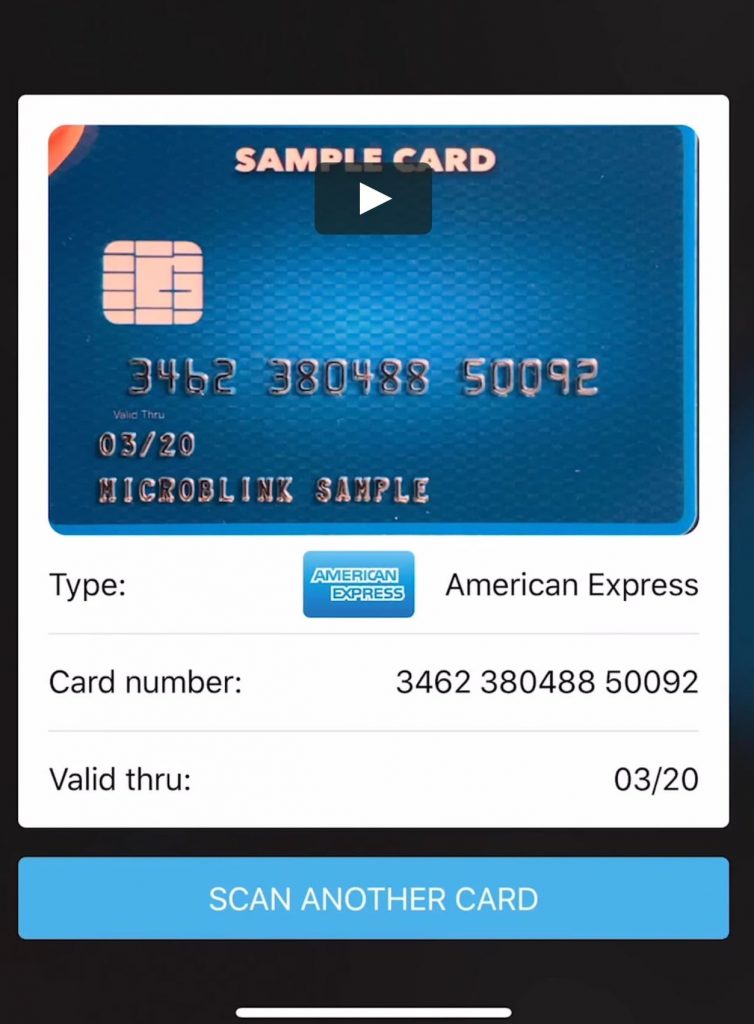
3. Credit card scanning
Manually filling in credit card particulars on a mobile phone is not only difficult but can also be stressful. It is even worse if you are dealing with multiple currencies and bank accounts with free foreign spending. The camera device enables you to take a snapshot of your bank credit card then the required information such as the name of the cardholder, sort code, card number, expiry date, etc. is extracted. It has simplified the process and revolutionised banking space using the mobile device.
4. Scanning and shopping
Big online shopping platforms use this conventional common hardware devices to make shopping expeditions great. With this scanning service, you can capture the barcode of a product or item you have located in a different store, and with your mobile app, you can identify the same product in your preferred online shopping site.
This information will enable you to know whether to buy from the physical store or the online shop depending on the one which offers excellent value for your hard-earned cash. You can still use this service to scan barcodes of your running out supplies and add them automatically to your shopping cart. With a few clicks, you can search, read reviews, purchase millions of items with this enhanced form of mobile e-commerce UX.
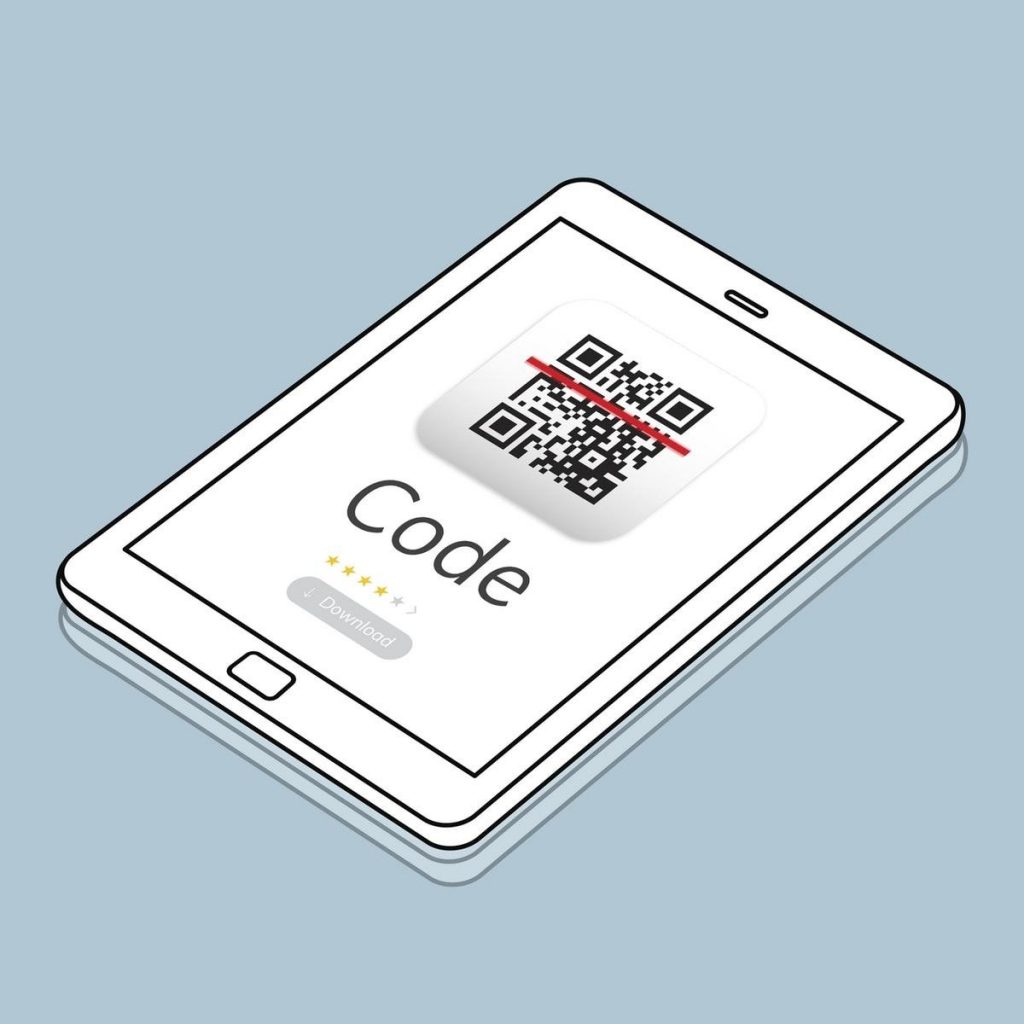
5. Gift Card scanning
Mobile giant brands also use this technique in their app or play store gift cards. It is so because each card has 20 digits and without the snapshot from a camera, it would be difficult to redeem these gift cards. This scanning feature is also functional using iMacs and MacBooks.
6. Quick nutritional information
In the modern times, large brands have implemented the camera activated functionality that instantly delivers information (like nutritional value, product validity or cost in a specific store) This feature is enabled by mobile apps which let you snapshot your food packaging barcode. The mobile app will then give you a breakdown of the nutritional value.
This camera-activated feature has aided mobile app designers and developers to take this mobile technology to a higher level. This hardware device not only saves users time and money, but also use camera integrations to track activities of their health, walk/drive, and social media platform checks. This mobile UX design and art has evolved and revolutionized the mobile space.