Microsoft SharePoint is one of the most widely used office collaboration platforms in the world. As of 2020, an estimated 200 million people use SharePoint on a regular basis, with offices and remote working teams in virtually every country taking advantage of it. But what is SharePoint, and how can you use it to enhance your workflow? Read on to find out.
What Is SharePoint, Explained
So, SharePoint, what is it? In a nutshell, SharePoint is an online platform that allows you to share files and collaborate with others. It is essentially a cloud-based server where you can store all of your internal resources and files.
From here, anyone who needs to can access them and easily collaborate with you wherever they are in the world. It is a way to track workflows and worker progress across the board, all from a simple and user-friendly interface.
Where Can I Use SharePoint?
Perhaps you’re wondering what is a SharePoint site, or what is CSOM SharePoint? While these might seem confusing, it is a testament to the accessibility of SharePoint. Microsoft has gone through the trouble of adapting SharePoint for virtually every platform and environment possible.
You can use the SharePoint app or the web version that you can access in virtually any browser. What’s more, you can even access expert SharePoint support that will ensure that you are getting the most out of your SharePoint experiences, regardless of your IT environment.
Why Is SharePoint Useful?
If you’re wondering what is SharePoint used for, the main words you need to remember are collaboration and management. SharePoint allows for the publishing of files and documents into a shared space called OneDrive.
Here, an unlimited number of employees can be given permission to access this space, edit items, and track progress. It allows you to tag files, automate admin processes, and sort files in a logical and easy-to-find manner.
You can use it to automate data disposal according to company policy, as well as enable records disposition in a way that fits your company.
Top SharePoint Features
Still wondering, what else SharePoint is good for? Here are just of few of the features you need to be aware of:
Lists
These can be lists of information, files, images, and more. They are updated in real-time for everyone to see and even allow you to see the use and edit history of a list.
Dashboards
SharePoint dashboards allow workers and managers to track the progress of any project in real-time. You can even share your dashboards with anyone else in your organization who is also on SharePoint.
Alerts
SharePoint alerts will keep you updated whenever a change is made to a file, ensuring that you don’t miss a thing. Alerts can be toggled on or off for all of your projects whenever you feel like it.
Usage reports
These nifty reports show you the history of just about anything on SharePoint. For a file, you can access a report showing who has viewed it, how many times it has been viewed, and all edits and movements made.
The Tools You Need to Grow Your Business
Now that you know what is SharePoint all about, it’s time to keep learning. If you want to find out more about the latest tech tools that can drive forward growth in your business, we’ve got you covered.
Continue reading our other articles to find out how you can level-up in 2020 and beyond.