For any business hoping to pull in customers online, there’s really no item higher up the ‘to do’ list than digital marketing. But when you’re busy pumping out content, connecting with influencers, and driving SEO, keeping track of your success can take a backseat.
But how do you know what eggs to keep in your basket and which ones are just duds? With data! You need to measure your efforts. And we’re here to explain how.
Set SMART goals
You can’t know if you’re succeeding if you never set goals. And not just any goals, but SMART goals. The kind that are:
- Specific
- Measurable
- Attainable
- Realistic
- Timely
This might sound like a list of overblown buzzwords, but it’s the different between…
“Get more Instagram Followers” And “Increase number of Instagram Followers by 5,000 within 6 months”.
If you’re pretty wily, you’ll have noticed that the second of the two is much easier to measure and attach defined metrics to. Here’s a worksheet from SmartSheets to get started.

Choose either an on-site or third-party measurement platform
Once you have well-defined goals, you can go down one of two routes:
- Use on-site analytics platforms and plugins to keep track of your success
- Farm the hard graft out to a third-party measurement platform
Google analytics
Google Analytics is everyone’s favourite on-site metrics tracking tool. It allows you to access standard metrics like site traffic split by source (e.g. social media referrals, organic search), click-throughs (people who click through to another page from the first they landed on your site) and bounce (how many people leave from the first page without interacting with the site)
And you can create custom metrics that better fit your goals. It’s compatible with most website builders, so you shouldn’t have any trouble setting it up, even if you’re just getting started.
So, why would you use a paid tool if Google Analytics is free? Well… because Google Analytics is not particularly specific. Meaning, it can’t offer the range of tailored information that a third-party measurement platform could.
Ads manager
If your digital marketing campaign involves a lot of paid advertising like PPC, you’re best off using an ads manager. These are usually off-site cloud-based software solutions that you pay for on a monthly subscription.
On the whole, these platforms help you both run and analyse add campaigns. So, you can set up your ads natively and then crunch the numbers and generate automatic reports to see how you’re doing.
Generally speaking, you can set up Facebook Pixel, edit ads, increase and decrease budgets, and share your insights with team members all from a typical ads manager.
Social media dashboard
While some social media dashboards include an ads manager, that’s not their main or only function. Social dashboards go beyond advertising to look at impressions, engagements, click-throughs, and other metrics associated with all of your social media posts.
You can usually attach as many accounts as you want, from different social platforms, and get automatic or customisable reports about your activity, audience, reach and other important metrics.
Where social media dashboards are most useful is in identifying what is working, which tells you what you should be investing more time, energy, and money in.
What should you measure?
Whether you’re using Google Analytics, an ads manager or a social media dashboard, you’ll have to decide what to measure. Rather than overwhelm you with an endless list of specific metrics, we’ve broken them down into categories based on what you want to achieve.
Traffic metrics
Traffic metrics essentially break down your audience by source (traffic source) and help you see whether you’re growing or maintaining your reach (new vs returning visitors).
When you know whether your visitors are coming from organic search or social and which social platforms are performing best, you can put more of your time and money into the channels that make the most impact, there are many digital marketing services providers who can help you to identify the same.
Engagement metrics
Engagement metrics include impressions (how many people view a post or page), time on page (for websites), bounce rate (how often people leave a page without engaging), exit pages (the pages people are leaving your site from) and pages per session (how many pages a user views in a session).
They tell you how ‘sticky’ your content is. As in, how good the words, graphics, images and other content on a web page or in a post are at keeping visitors looking.
Conversions
It’s all very well tracking traffic and engagement, but your ultimate goal is to get those lookers to take a specific action. This action might be making a purchase, subscribing to your podcast, signing up to a webinar, or even entering a t-shirt design idea.
Your conversion rate is the percentage of your total engagements that go on to take that specific action. And, it includes the ream of metrics that help you determine how profitable that conversion rate is (e.g. cost-per-conversion and value per visit). As well as those that break down your overall conversion rate into more specific metrics (e.g. new visitor conversion rate and return visitor conversion rate).
All of these metrics give you an idea of the profitability of your digital marketing efforts and provide some insight into which aspects of your strategy are behind it.
To sum things up
It takes a lot of effort and insight to stay on top of your digital marketing efforts. But if you know your metrics and choose the right tool to crunch the numbers, you’ll make your life a lot easier. So make sure you’ve set your goals, picked your software, and know what to track before you splash the cash online.